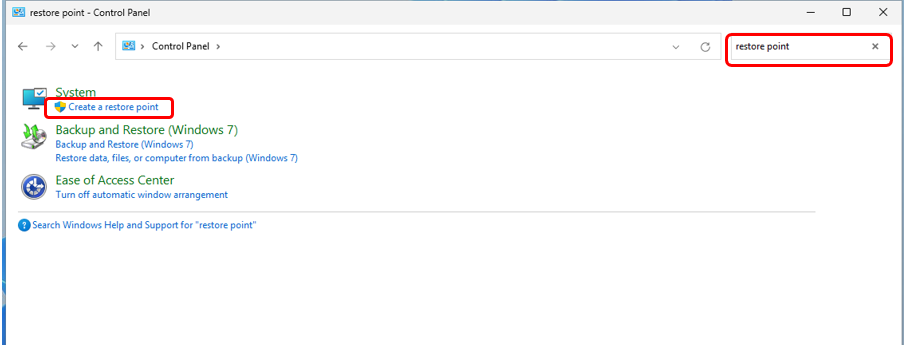How to delete old restore points
2025-04-02 by Chemtable Software
Open the System Cleanup tool → Check the Previous System Restore Points option → Click Start Scan.

Click on the Previous System Restore Points section to review available restore points. Uncheck those you want to keep.

The most recent restore point is not included in the deletion list for safety reasons. If you uncheck a restore point, it will not be deleted and will be excluded from future scans.
Deleting restore points using system tools:
Go to Start → Control Panel → Search for restore point → Select Create a restore point → Configure → Delete.