The Windows 10 era is over: what users should do today and what steps to take next
2025-10-14 by Chemtable Software
Today, October 14, 2025, Microsoft has officially ended support for Windows 10. This date marks the end of an era for one of the most popular operating systems, which has been a faithful companion to millions of users for exactly ten years. If your computer is still running “Windows 10,” you urgently need to make a decision about further actions to ensure the security and stability of your device.
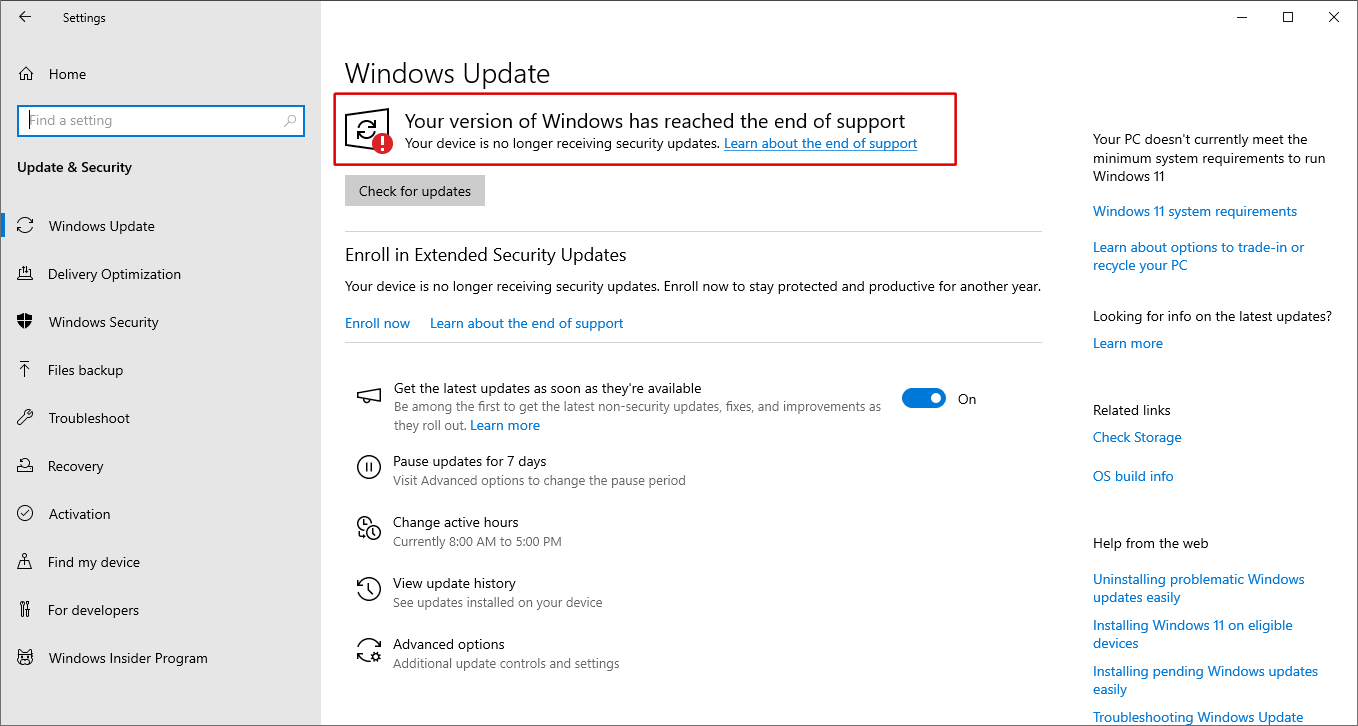
What Does the End of Support Mean in Practice?
After today, computers running Windows 10 will not stop working, but they will become significantly more vulnerable. Microsoft will no longer provide security updates, technical support, or component updates / software patches.
In practice, starting tomorrow, using Windows 10 comes with growing cybersecurity risks. Particular attention to this should be paid by users who work with personal data, make online payments, or store confidential information on their computers.
Action Options: Three Proven Paths
Fortunately, users have several ways to solve this problem. Here are the main ones, recommended by Microsoft itself.
1. Upgrade to Windows 11
This is the most preferred and recommended option by Microsoft.
Compatibility Check: Make sure your computer meets the minimum requirements for Windows 11 (TPM 2.0, Secure Boot, modern processor). You can do this via “Settings” > “Update & Security” > “Windows Update,” by clicking “Check for updates.” If your device meets the criteria, you have probably already seen a notification about the possibility to upgrade to the new operating system version.
2. Consider the Extended Security Updates Program
If your computer does not support Windows 11, and purchasing a new device in the near future is not planned, you can temporarily extend protection by purchasing Extended Security Updates until October 2026 for $30 or 1000 Microsoft Rewards points. It is also reported that there is a possibility of receiving updates for free during the first year for users in the European Economic Area, provided the Windows Backup feature is enabled.
3. Buy a New Computer with Windows 11
If your current hardware is outdated and does not meet the Windows 11 requirements, it might be time to consider buying a new one with the system pre-installed. This will provide not only a modern but also a more efficient and secure computing environment.
***
The end of support for Windows 10 is not a sudden catastrophe, but a clear signal for action. Depending on your capabilities and needs, you can choose a smooth transition to a modern OS or temporarily extend the security of your current system. The main thing is not to leave your computer unprotected in the new digital era.
If you cannot switch to the new system, make sure you are using a modern antivirus and be extremely careful on the Internet.
There is also a workaround for installing Windows 11 on incompatible devices, but using them is at your own risk.
We, however, continue to support Windows 10 in Reg Organizer, Soft Organizer, Files Inspector, and Autorun Organizer as before.
