55 Windows commands every user should know about
2014-11-18 (updated 1 year ago) by Chemtable Software
Doing the same tasks over and over encourages finding a quicker way to accomplish them. Windows has such a thing as the command line that allows executing certain applications with a single command avoiding a long chain of mouse clicks. You simply need to press the Win + R combination and type the corresponding command. Here is a list of 56 commands you may find useful in your everyday work with Windows.
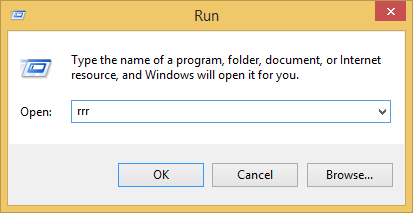
appwiz.cpl — Programs and Features
calc — Calculator
charmap — Character Map
chkdsk — The Disk checking utility
cleanmgr — The Disk Cleanup Tool
cmd — Command Prompt
compmgmt.msc — Computer Management
control — Control Panel
control admintools — Administrative Tools
control desktop — Personalization
control folders — Folder Options
control fonts — Fonts
control keyboard — Keyboard Properties
control mouse — Mouse Properties
control printers — Devices and Printers
control schedtasks — Task Scheduler
desk.cpl — Screen Resolution
devmgmt.msc — Device Manager
dfrgui — Optimize Drives (Disk Defragmentation)
diskmgmt.msc — Disk Management
dxdiag — DirectX Diagnostic Tool
eventvwr.msc — Event Viewer
explorer — Windows Explorer
firefox — Firefox Browser
firewall.cpl — Windows Firewall
iexplore — Internet Explorer
inetcpl.cpl — Internet Properties
logoff — Logoff from the current Windows account
magnify — Magnifier
main.cpl — Mouse Properties
migwiz — Windows Easy Transfer
mmsys.cpl — Sound Settings
mrt — Microsoft Windows Malicious Software Removal Tool
msconfig — System Configuration
msinfo32 — System Information
mspaint — Paint
ncpa.cpl — Network Connections
notepad — Notepad
osk — On-Screen Keyboard
perfmon — Performance Monitor
powercfg.cpl — Power Options
psr — Steps Recorder
regedit — Registry Editor
rrr — Power Registry Editor in Reg Organizer (chemtable.com/organizer.htm)
shutdown — Shutdown
sysdm.cpl — System Properties
syskey — SAM Lock Tool
taskmgr — Task Manager
timedate.cpl — Time and Date Settings
utilman — Ease of Access Center
verifier — Driver Verifier Manager
wab — Contacts
winver — Windows Version
wmplayer — Windows Media Player
write — Wordpad Editor
wscui.cpl — Action Center
Perhaps this list is incomplete. Leave a comment below and tell us about commands you’re using every day.
