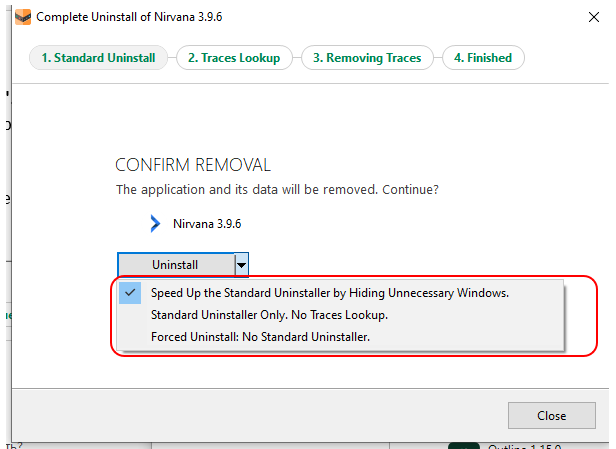What do the options in the menu mean when uninstalling an application?
2025-03-13 (updated 10 months ago) by Chemtable Software
Speed Up the Standard Uninstaller by Hiding Unnecessary Windows: The removal will occur in “silent” mode with minimal windows displayed, speeding up the installation.
For example, the welcome window and folder selection window will be skipped. The installation application will show all windows provided in the standard procedure, which may lead to missing settings, such as selecting a custom folder for the application.
Standard Uninstaller Only. No traces Lookup: This option disables trace searching, limiting the removal to launching the standard uninstaller. This will not result in removing leftovers; traces of the application may remain in the system.
Forced Uninstall: No Standard Uninstaller: Only found traces will be removed without launching the standard uninstaller