Files Inspector 3.0 helps you free up disk space
2020-10-07 (updated 1 year ago) by Chemtable Software
Today we introduce an update of the free Files Inspector 3.0 utility that will help you find and delete unnecessary data on your computer and free up disk space. Run the analysis application to see the allocation of your files and understand which ones are taking up the most disk space. You can delete unnecessary data from within the program directly.
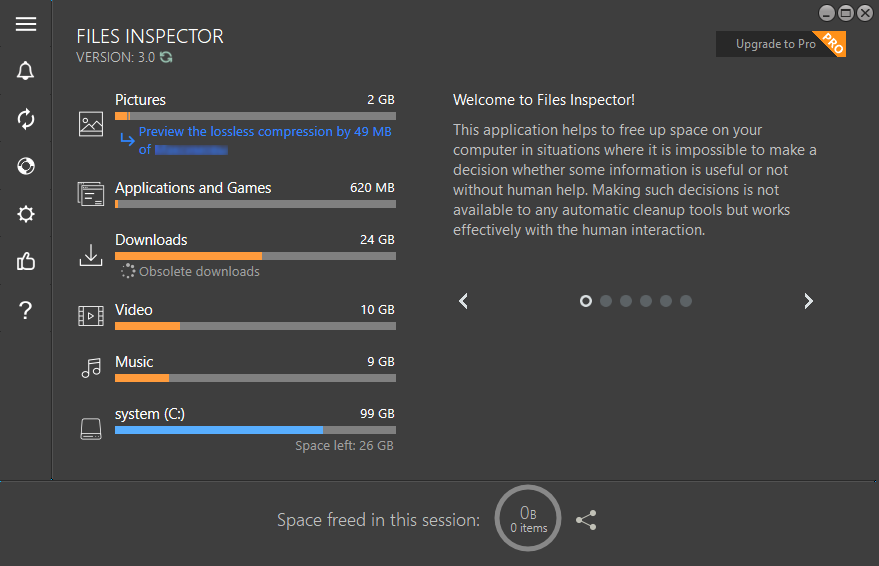
In the main window, you will see charts displaying data on your computer by type and quantity. You will see how much disk space your photos, music, videos, documents, and applications are taking up. For more information, open each of the sections and take action if necessary.

For more advanced users, a tree view of the content is available where you can easily find the largest folders and see what is taking up all the space.
Files Inspector capabilities may be expanded by purchasing a Files Inspector Pro license. After entering the license key in the free version, you will be able to compress photos without losing quality, which will free up additional space.

In this new version, we decided to add the ability to search for traces of deleted programs in the “Applications and games” section. This became possible due to the integration of the functions of searching for traces of uninstalled applications from the Soft Organizer utility. Now, after removing unnecessary applications, Files Inspector will check the disks for traces and allow you to remove them as well.
To make working with the analyzer even more convenient, we have accelerated the scanning process in NTFS file systems.
Try the new Files Inspector 3.0 right now. It’s free!
